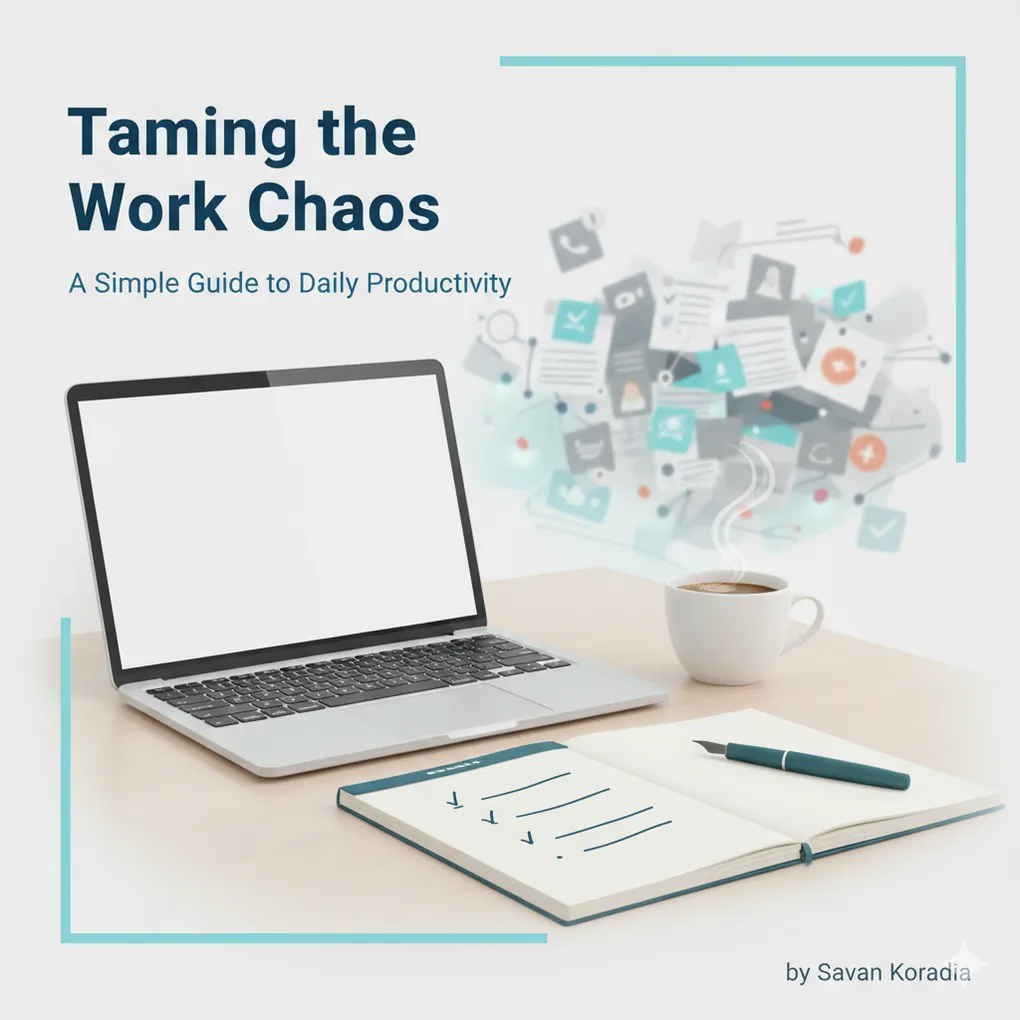
Taming the Work Chaos: A Simple Guide to Daily Productivity
As a Solutions Architect, my daily tasks involve a constant juggling act between collaboration, analysis, estimation, and support. I work closely with both internal and external teams, ensuring that we find optimal solutions for complex problems. To maintain a clear focus, I prioritize time-sensitive tasks and key deliverables, while also being responsive to the needs of my colleagues.
I used to like using fancy to-do apps with lots of features. They had many ways to organize tasks, set reminders, and get notifications. I thought these apps would help me work faster. But they were too complicated, like project management software. I spent more time organizing my tasks than actually doing them. In my quest for more efficient task management, I found myself becoming even more distracted.
As a result, I switched to a very simple method: bullet points.
Who Should Use This Guide?
This guide is particularly helpful for individuals who:
- Work in fast-paced, collaborative environments.
- Struggle with staying organized and focused amidst constant interruptions.
- Find traditional to-do lists and apps overwhelming or ineffective.
- Want to improve their productivity and reduce stress.
- Are looking for a simple, effective method for managing daily tasks.
Getting Started
Any day is a good day to begin this method. This is the very first thing I do when I start my workday. I use Slack, my primary communication tool, but you could also use OneNote, a text editor, or any basic note-taking app. The key is that your notes should be synced so you can access them from anywhere and pick up where you left off. Slack’s self-space feature is particularly helpful for this.
Adding Information
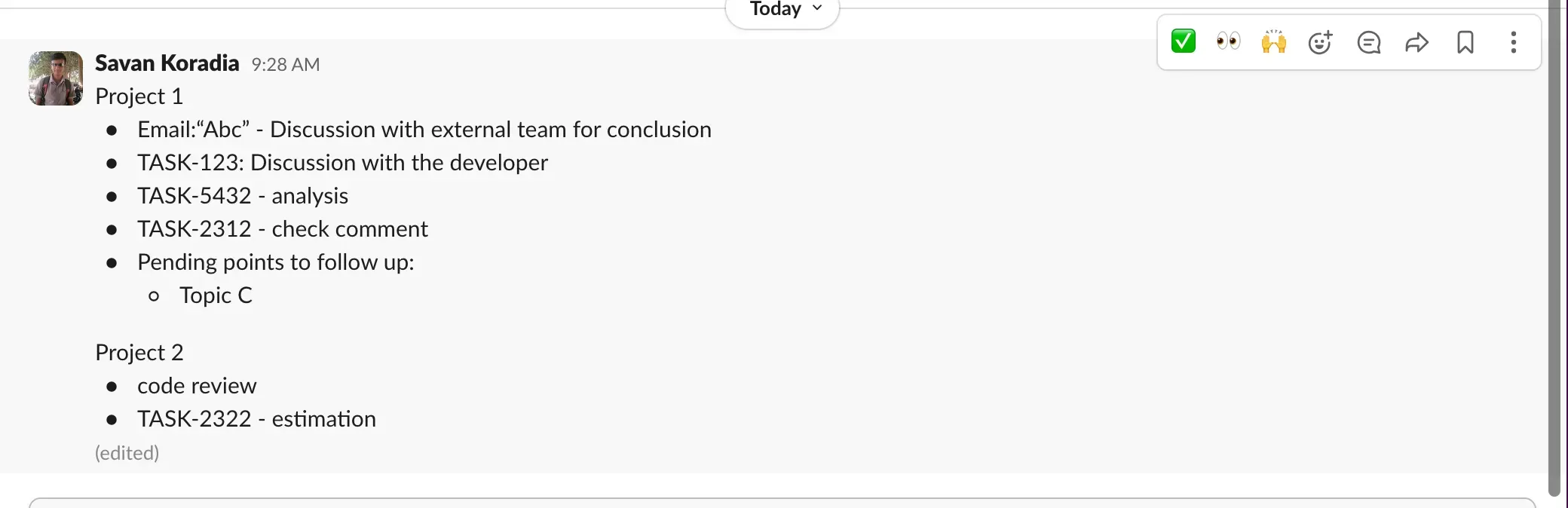
- Review yesterday’s tasks: If you have any unfinished items from the previous day, add them to your list.
- Check your inbox: Quickly go through your new emails. If any require immediate attention, add them to your list. For now, you don’t need to read the entire email
- Review messages: Check your messaging apps for any requests and add them to your list.
- Prioritize tasks: Reorder your list based on importance and urgency.
- Update throughout the day: As new tasks or emails come in, add them to your list.
- Carry over tasks: The next day, copy any unfinished items from yesterday’s list to today’s.
Use symbols or emojis to mark the progress of your tasks.
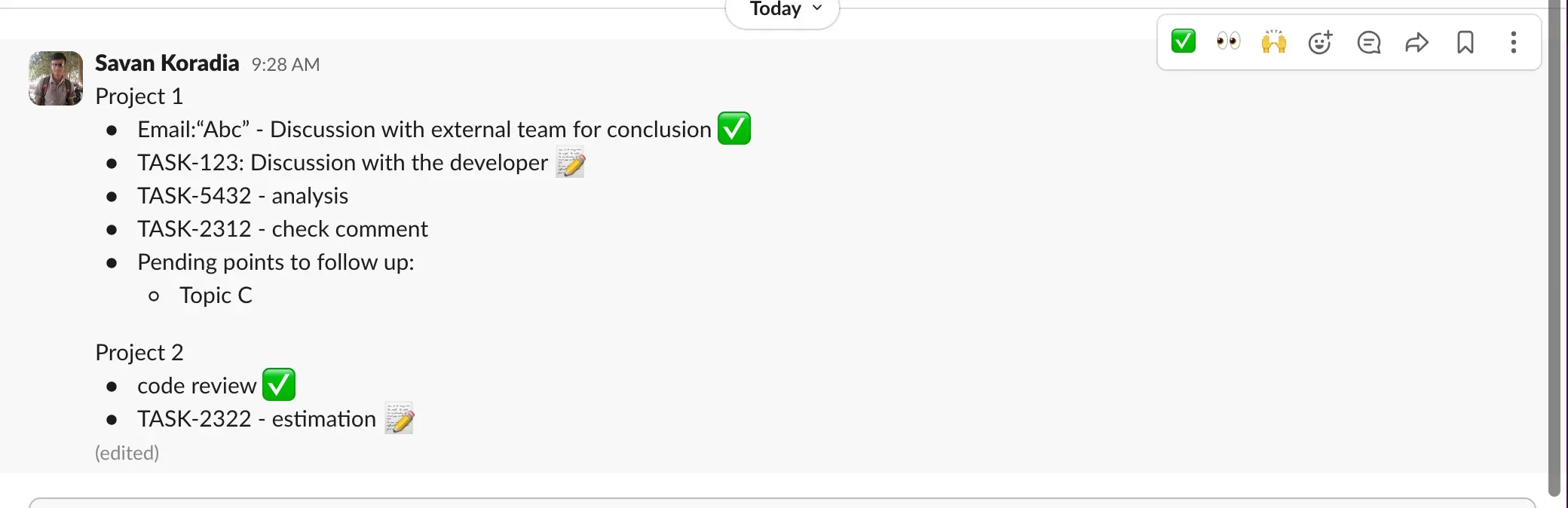
Adapting to the Method
Initially, this method wasn’t easy to adopt. It took some time to adjust to the workflow. However, I’ve now become accustomed to this daily planning structure. It helps me identify high-priority tasks, assess my workload, and negotiate or delegate tasks when necessary. After consistently using this method for over a month, I noticed a significant increase in productivity without experiencing burnout or excessive stress. I’m no longer racing against the clock to finish my deliverables.
Email Productivity Hacks: Tips and Tricks
You might be concerned that reviewing emails while creating your task list is time-consuming. Here’s a faster approach:
- Identify action items: Quickly scan emails for mentions of your name or specific tasks. If found, add the email subject to your list.
- Categorize emails: Use categories or tags to organize emails related to different projects. Uncategorized emails can often be deleted.
- Flag important threads: For lengthy email threads that require attention, add the subject to your list.
By following these steps, you can efficiently review your emails and identify the most urgent tasks that need your attention today.
Staying Focused in a Busy Environment
It’s common to receive a constant stream of questions and new tasks from colleagues and clients. While this can be disruptive, there are strategies to manage it effectively:
- Quick responses: For simple questions that can be answered in a minute or less, respond immediately.
- Channel client inquiries: Direct clients to use project management tools like Jira to submit and track their requests.
- Acknowledge and prioritize: Let others know when you’ll address their requests, whether immediately or later.
- Set boundaries: It’s acceptable to let people know that you’ll respond once you’ve finished your current priority task, unless a more urgent matter arises.