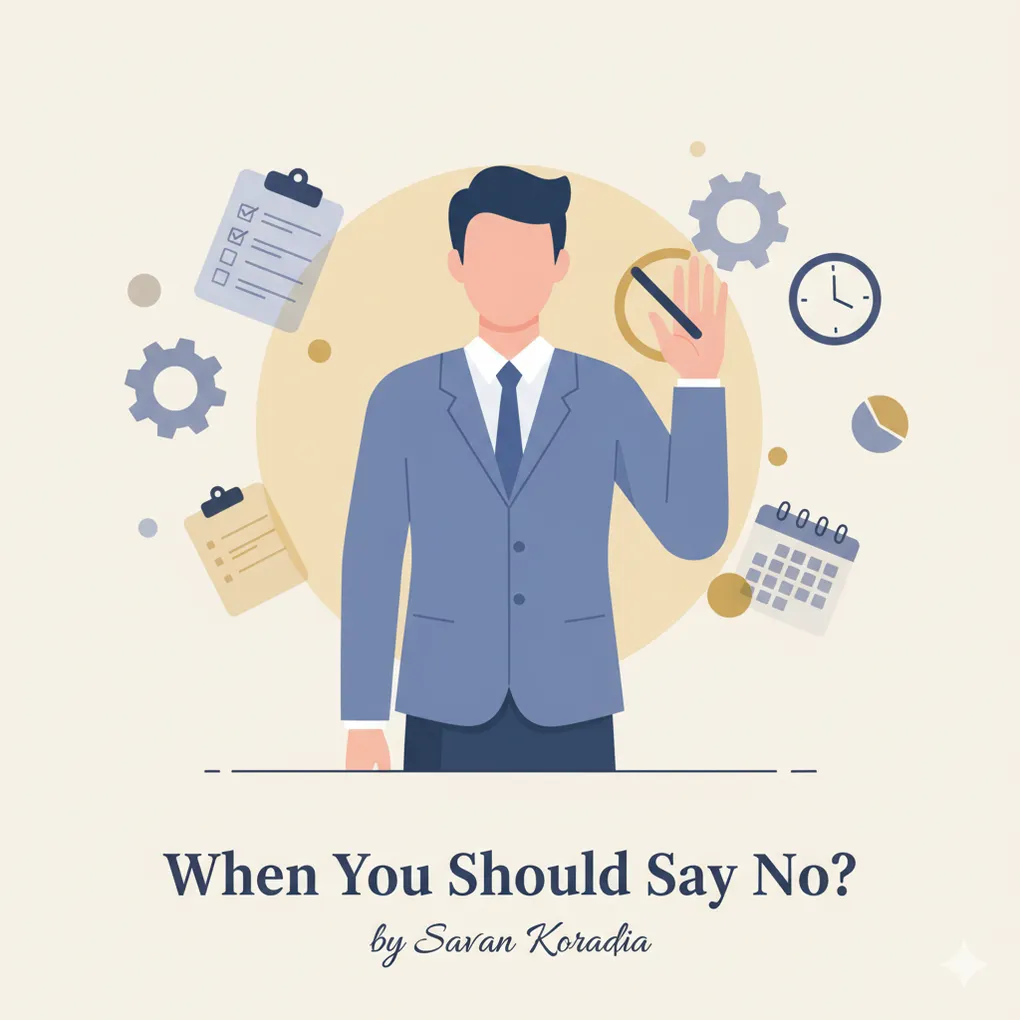
When You Should Say No?
Many years ago, I was a person trying to accomplish everything at once. I would say yes to everything. Saying yes to everything looks good at a certain point, but you need to understand how much time it is going to cost you.
I have seen this behavior mainly in juniors or freshers. Since they have no idea of the real world yet, they nod to everything seniors ask them to do. On the other hand, many seniors do not see how much they are pushing onto others.
If you fail to complete the task you agreed to do, it will be on you — seniors will put it on you.
Although, it does not mean that this management of time applies only to employees. It affects everyone working round the clock, no matter their role — be it a teacher, housekeeper, driver, or someone in a higher position.
While working on various projects, teams, and clients, I have learned some lessons and improved methods to make sure I am not overloaded more than I can sustain.
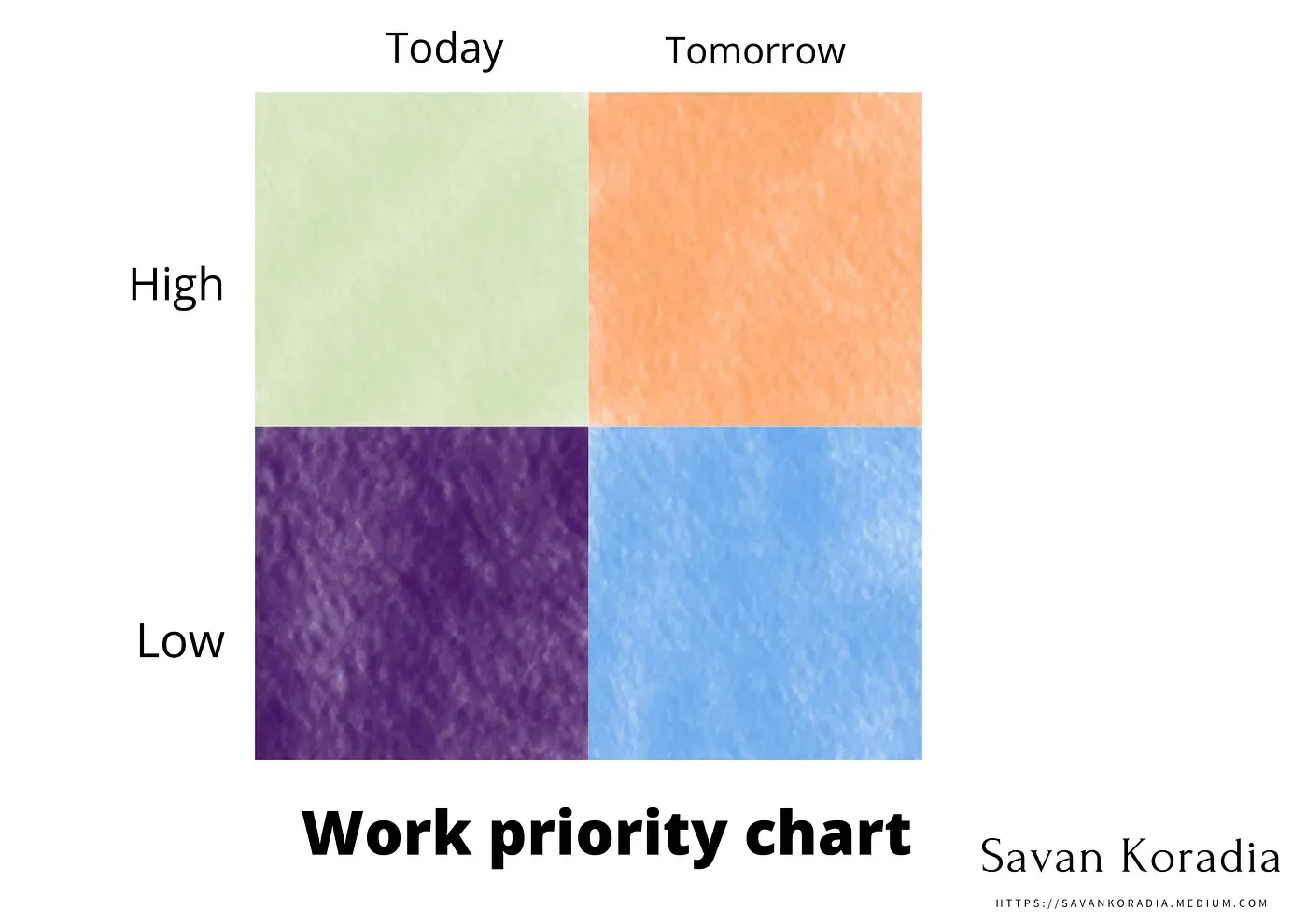
Defining Priorities
The method I started using was to define a priority. Based on importance and urgency, you can organize your tasks into blocks.
If there is any urgent work that must be dealt with today, it should go into the High & Today block.
This approach is simple. Once you start following it consistently, it becomes a habit — and you will start to enjoy handling each day with clarity and control.
Managing Multiple High-Priority Tasks
Now, what happens when you get another high-priority task — for example, a live site issue?
At that point, look at your chart again. If you see multiple priority tasks assigned to you, or you are already working on one, communicate with your senior or project manager. Ask them to help determine the new priority.
Sometimes, it might be the case that your current task is also critical. In that scenario, your project manager must decide whether to assign another person or change your task’s priority.
(There’s also a part of negotiation on priority with the client — but let’s not go deeper into that for now.)
After adopting this method, I was able to dictate which tasks I would do today based on priority and which tasks could be moved to tomorrow.
Adding Time Estimates
However, I was still missing one important piece — a time schedule for each task.
Many times, my high-priority task would go beyond my work hours.
To fix this, I started following a different approach for my daily work schedule.
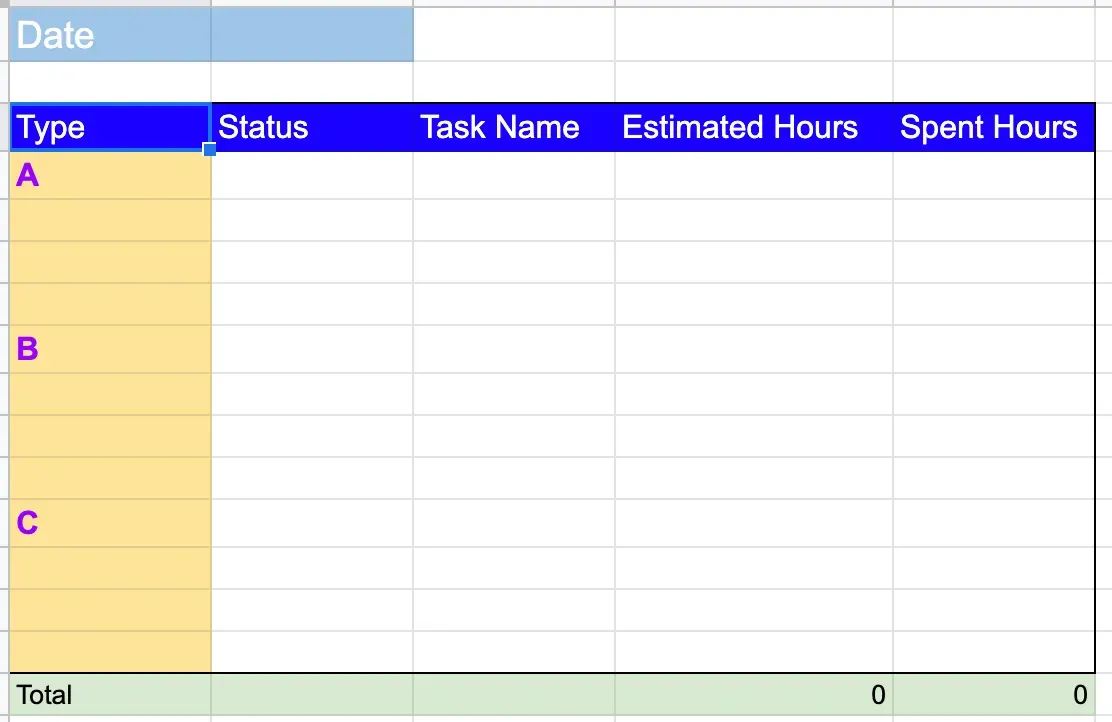
This method works on a daily basis. In the table:
- Type = A, B, C represents High, Medium, and Low priority respectively.
- Low-priority tasks can be carried forward to the next day.
- You can also define types as H1, H2, H3 or H, M, L — whatever suits you best.
The improvement I added was Estimated Hours.
When I add a new task to the list, I include the approximate number of hours it will take. Then I total all the hours to see how much of my day is covered.
Now, when a new urgent task comes in, I check with the project manager for the new priority and move tasks to the next day based on that discussion.
You can also prepare the table for the next day in advance.
If you are comfortable with calendars, take it to the next level by blocking your time in the calendar each day.
Conclusion
To make your job efficient and not boring, you have to manage your time and learn to say No.
You can only say No if you have a clear understanding of your daily tasks and priorities.